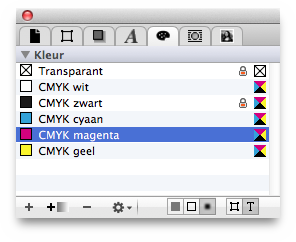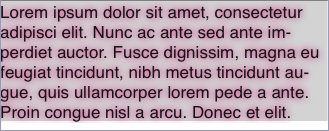iCalamus 2 > Referentie > Infovensters > Kleur-infovenster
Index
iCalamus 2 > Referentie > Infovensters > Kleur-infovenster
Index
[Deze sectie is nog niet vertaald.]
In a similar way to objects, you can assign colors to text in a
text frame.
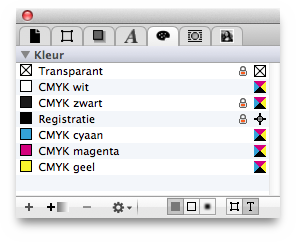
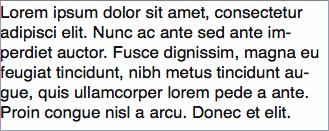
You have to mark a text area first. In the Kleur-infovenster, select the 'Fill' icon in the object selector and select 'Text' in the mode selector. Then a single mouse click tints the text black.
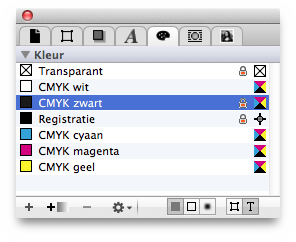
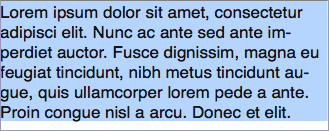
A click switches the object selector to Outline
. Another
click adds a yellow outline to the text. (The outline will only be
added if the 'Outlined' box is activated in the Tekst-infovenster.)
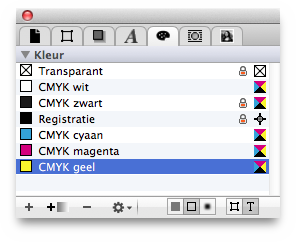
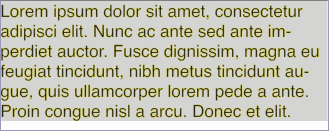
Another click switches the object selector to Shadow
. The
final click adds a magenta shadow to the text. (The shadow will only
be added if the Shadowed
box is activated in the
Tekst-infovenster or Tekststijl-infovenster.)