 iCalamus 2 > Referentie > Infovensters > Framegerelateerde infovensters
Index
iCalamus 2 > Referentie > Infovensters > Framegerelateerde infovensters
Index
[Deze sectie is nog niet vertaald.]
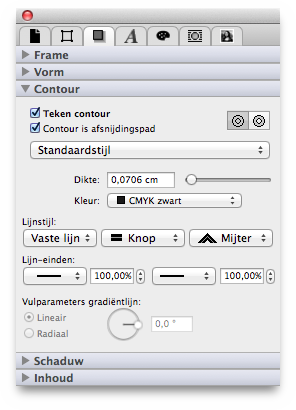
When you check this box, the frame outline will be drawn. The color of the outline will be that which is currently set in the 'Outline' selector of the Kleur-infovenster. This checkbox isn't initially activated in several frame types (e.g. text frames) but can be changed at any time.
Whether the frame will be filled as well, depends on the settings in the Frame shape section of the Frame inspector.
This checkbox is very important as it activates the cool mask methods in iCalamus. The outline of a frame will only be used as a mask when this box is activated (checkbox checked). If there is more than one path in the shape, you can define if an inner mask should be used as well.
If objects have at two vector paths, the very right selector defines if the inner path should be used as a mask too, masking the background, or if it should rather be drawn as a line.
Define here the thickness of the outline by entering a numeric value, or by moving the slider.
In the very left menu you define the style of the line stroke
itself. You can choose between different styles from solid
,
dotted
, dashed
, up to combined line stroke styles.
The menu to the right of the line stroke style menu defines how the ends of lines will be drawn.
The following menu defines how line stroke corners will be drawn. There are three different types: miter, round, and bevel.
You can assign different symbols to line start and line end, e.g. to realize arrows or technical layouts.
You can define the size and type of the line start symbol in the left section, and the size and type of the line end symbol in the right section.
This parameter group can be selected only when you have assigned a gradient as outline color (in the Kleur-infovenster). Then you can define here how the gradient will draw the outline. You can define a rotation angle, and choose between a linear or radial gradient.