 iCalamus 2 > Referentie > Menus > Menu iCalamus
Index
iCalamus 2 > Referentie > Menus > Menu iCalamus
Index
Use this dialog if you want to define global settings in iCalamus.
The dialog offers multiple pages where you can adjust parameters individually.
Here you can define various display options and reset various defaults.
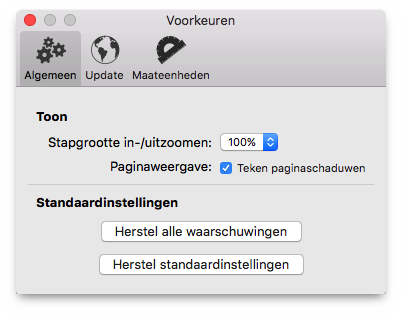
iCalamus can be set to check automatically on program launch if updates for iCalamus or iCalamus plug-ins are available. Alternatively, the check can be initiated manually from this dialog.

[Deze functie is niet vereist en daarom niet beschikbaar in de Mac App Store-versie van dit programma.]
Here you define your preferred measurement units.

All iCalamus voorkeuren are saved on your hard drive and ensure that iCalamus will be set on next launch as it was when you left it.
You may need to remove the voorkeuren from your hard drive now and then.
Since OS X 10.8 (Mountain Lion), Apple has hidden the User Library
somehow, where we store the preferences. Open the Finder menu Go
To
and press the [Alt] key until the menu entry Library
appears. When you select it, the relevant Finder window opens.
Navigate to the folder
~/Library/Containers/net.icalamus.iCalamus2/Data/Library/Preferences
.
Search the file named net.icalamus.iCalamus2.plist – it
contains all iCalamus preferences. When you delete this file, iCalamus
will start with default settings next time.