 iCalamus 2 > Reference > Inspectors > Text-related inspectors > Text inspector
Indeks
iCalamus 2 > Reference > Inspectors > Text-related inspectors > Text inspector
Indeks
[Ten rozdział nie został jeszcze przetłumaczony.]
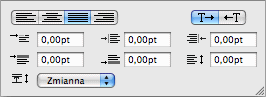
In this section you can define how the selected text shall be formatted. iCalamus offers a variety of parameters which can be used independently or combined. They are described in detail afterwards.
All settings which you can make here, do always refer to the currently selected text. When you set parameters which are also pre-defined by a text ruler or text style which is used in this text, you will overwrite their parameters.
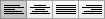
Here you define if the text shall be formatted left justified, centered, right justified or fully justified. You can e.g. use a left justified ruler in the text but also define a part of the text being right justified right here.
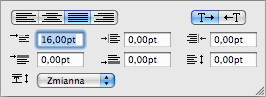
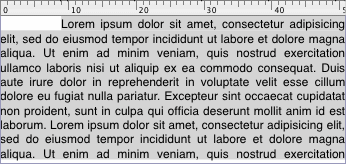
Here you define the left indent of the first line to the left text frame border. If you are busy on e.g. a classic book layout and use a line height of 9 pt in an optical line height of 12 pt, you can easily create an esthetic paragraph start by entering the optical line height (12 pt) as first line left indent here.
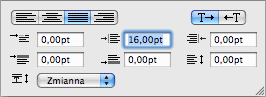
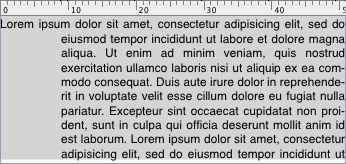
Here you can define the left indent of lines within a paragraph. This indent is frequently used when you layout e.g. bullet lists and want to format list items with more than one text line.
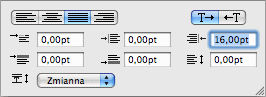
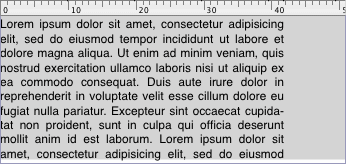
Here you can define the right indent of all text lines.
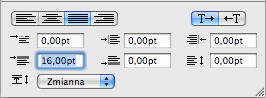
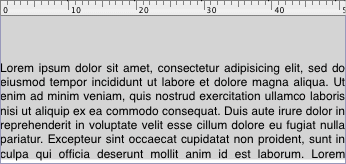
Here you can define an additional space which will be added on top
of each paragraph. This value can sum up with the next described
parameter Przestrzeń po paragrafie
.
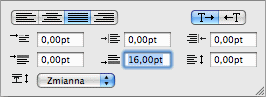
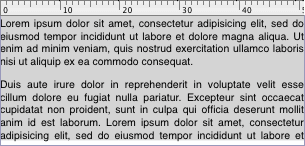
Here you define how much space will be added after a paragraph. If
you use text with a leading of 9 pt and add 18 pt space after
paragraph, the end of a paragraph will look like you have added an
empty text line. This value will add to any Przestrzeń przed
paragrafem
to give the total space to the next paragraph.
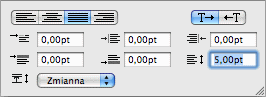
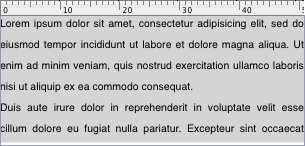
This value defines how much space will be inserted between text lines. If you use text with a font size of 12 pt and add 2 pt space between lines, the optical line height (leading) will be 14 pt.
Here you can adjust leading with various options.
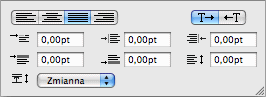
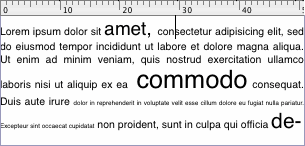
If you set leading variable, the corresponding line heights will refer to the largest font size used in a line.
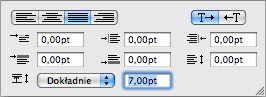
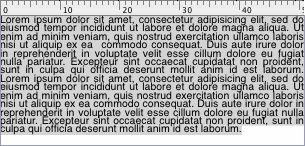
Here you define the exact leading in an additional parameter field. No matter if characters use larger or smaller font sizes, they will be formatted in line heights as defined here.
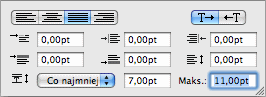
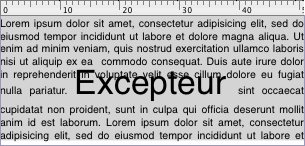
You can define a least line height. If you set the maximum value in the second additional parameter field to Null (default), the maximum line height will not be limited. But you can also define a maximum line height here.