 iCalamus 2 > Reference > Inspectors > Text-related inspectors > Text inspector
Indeks
iCalamus 2 > Reference > Inspectors > Text-related inspectors > Text inspector
Indeks
[Ten rozdział nie został jeszcze przetłumaczony.]
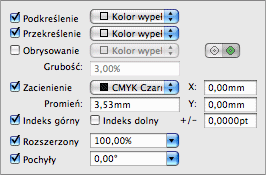
Text can get many additional attributes, which can be adjusted in this section of the Text inspector. Define different colors for 'Underlined', 'Strikethrough' and 'Outlined'. The outline thickness and the inline behaviour can be adjusted with an edit field and selector buttons near the 'Outlined' checkbox.
The 'Fill color' is a special case like 'Transparent'. Alternatively to normal list colors, you can assign the general fill color of a text for the attributes. If you change the fill color afterwards in the section mentioned above, you will not have to adjust the attribute colors too.
Shadows can have a radius and an offset which can be defined in independant values for horizontal (X) and vertical (Y) directions.