 iCalamus 2 > Reference > Menus > Menu Plik
Indeks
iCalamus 2 > Reference > Menus > Menu Plik
Indeks
[Ten rozdział nie został jeszcze przetłumaczony.]
This menu item opens the familiar Finder dialog where you can
change the current page attributes for output (not the document page
setup!).
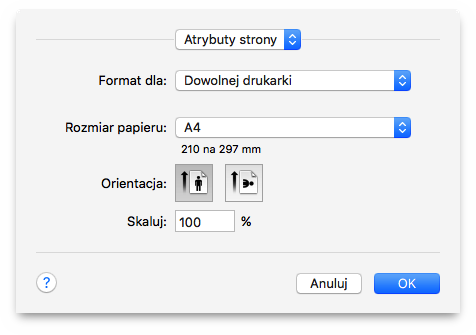
Więcej informacji o tym oknie systemowym i jego fukcjach znajdziej w Finder, "Mac Pomoc".
[Ten rozdział nie został jeszcze przetłumaczony.]
When you click on the Page Attributes
popup button, you
will see another menu option for iCalamus. Select it to switch the
dialog view.
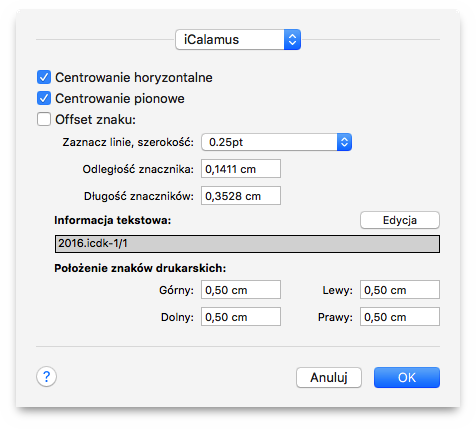
Here you can set up all parameters for print marks in iCalamus documents. The view is identical to that one of the Print dialog.