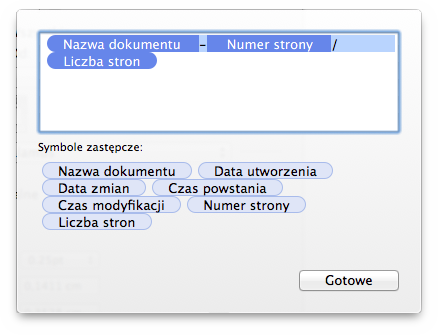iCalamus 2 > Reference > Menus > Menu Plik
Indeks
iCalamus 2 > Reference > Menus > Menu Plik
Indeks
[Ten rozdział nie został jeszcze przetłumaczony.]
Use this menu item if you want to print the current document. You
will then see the Print dialog.
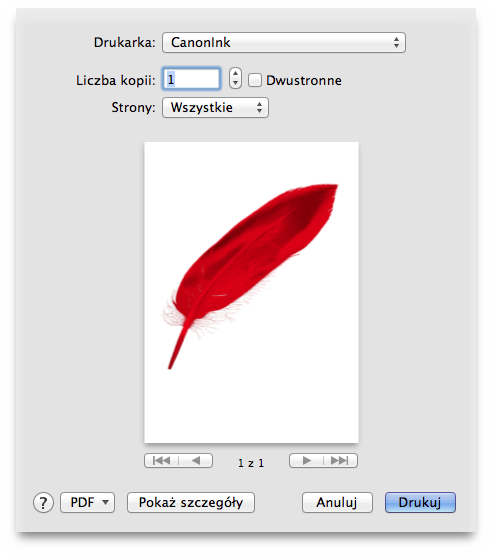
Wskazówka: Use the print preview to prove if your
document would be printed as expected. Simply click the button
Preview
. The Preview will then show the document exactly as if
it were printed with the current settings.
Więcej informacji o tym oknie systemowym i jego fukcjach znajdziej w Finder, "Mac Pomoc".
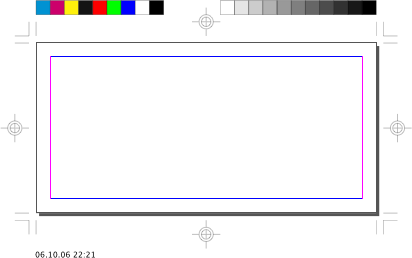
iCalamus supports print marks which can be switched on/off in the
Print dialog. Choose the option iCalamus
to see the print marks
parameters.
The parameters describe themselves. If you just want to switch
print marks visible in your document, please use the iCalamus
tab in the Układ strony
dialog instead.
[Ten rozdział nie został jeszcze przetłumaczony.]
When you click the [Edit] button, a pop-up form opens where you can adjust the content of the Print Info line. You can drag and drop various pre-defined value placeholders or enter some text into the text field. To suppress the output, simply clear the text field.