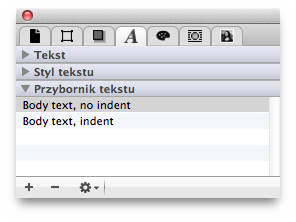iCalamus 2 > Szybki start > Książka
Indeks
iCalamus 2 > Szybki start > Książka
Indeks
[Ten rozdział nie został jeszcze przetłumaczony.]
In the Text Ruler inspector you will see only one list entry named
Domyślny
. Please double-click on it. The text ruler parameters
dialog is shown then. Please rename the text ruler into Body text,
no indent
and adjust the line height to exactly 11 pt
. It
is a matter of taste if you choose left text alignment or block text
alignment, but maybe it depends on instructions of your editor or
principal. We use block text alignment in our example.
Change the tabulators which come along basically with all text rulers. There should be ten of them left, with 11 pt distance to their predecessors.
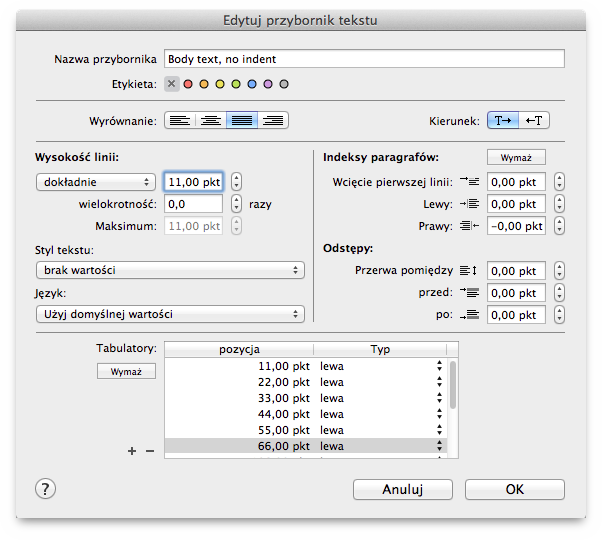
After you have set up the text ruler like that and have closed the
parameter dialog with [OK], please create a copy of this text ruler.
You may e.g. select the first text ruler in the text ruler list and
then choose Duplicate Text Ruler
from the action menu in the
Text Ruler inspector.
Name the second text ruler Body text, indent
and do only
change the first line indent to 11 pt, like shown below.
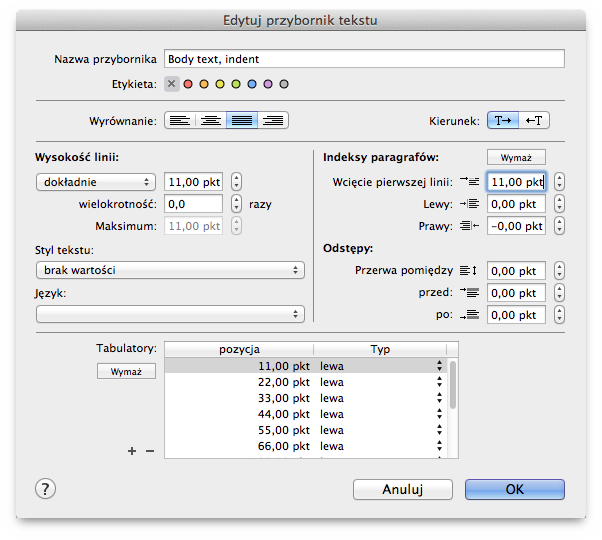
For the moment, there are no other text rulers required to format your book. You may add further rulers e.g. for citation text blocks, image subtitles etc., depending on the content.