 iCalamus 2 > Reference
Indeks
iCalamus 2 > Reference
Indeks
[Ten rozdział nie został jeszcze przetłumaczony.]
The iCalamus Toolbox panel offers the most important tools in tiny
tool icons, organized in two columns.


These tools are separated in three optical, even four technical groups. There are tools for creating and editing frames and objects as well as help tools. For practical reasons the edit tools are placed before the creation tools, as you will probably edit frames and objects more often than creating them.

Some tool symbols offer a multi-selection. This is indicated by a tiny gray corner in the bottom right of these symbols. If you want to see the other tool options of each tool, click with the mouse on the tool symbol and keep the mouse button pressed. Then a popup menu opens and lists the other tool options, which can then be selected with the mouse.
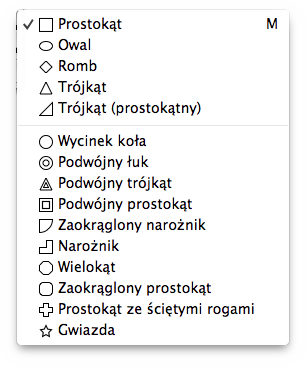
The currently chosen tool will then be highlighted by its symbol in the Toolbox panel.