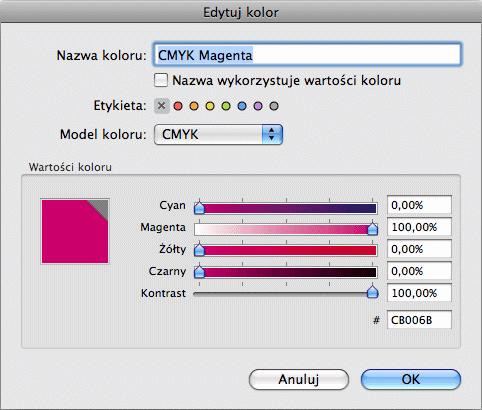Edytuj kolor
[Ten rozdział nie został jeszcze przetłumaczony.]
Existing colors can be edited. Double click on the relevant list
entry and you will see the following dialog:
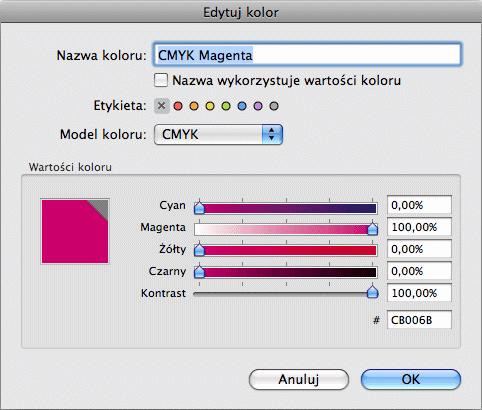
Here you can rename the color, even by using its current color
values. You can also label it, e.g. to group certain colors. The label
color of a color will be shown in the color list of the Color
inspector afterwards.
- Web colors
-
The small # field below the color sliders shows the web color
value of the current color. Web colors are used to represent colors in
HTML pages in the web. Web colors are basically defined in RGB and are
written in hexadecimal format, using number values from 0 to F (F =
15). #000000 here means R0 G0 B0 (Black), #FFFFFF means R255 G255 B255
(White).
Get more detailed information about web colors e.g. in the Wikipedia.
Pobyt: Please keep in mind that web colors are always RGB,
even if you have chosen the CMYK color model for the current color. If
you e.g. create new colors using web color values, but chose the CMYK
color model, the color results may differ from what you have expected.
- Model koloru
-
You can assign a color to a certain color model. iCalamus
supports the following color models:

- CMYK
-
This is the color model of your choice whenever you want to
create documents for offset printing and want to use pre-separated
colors. CMYK stands for Cyan, Magenta, Yellow, and Key (CMYK is often
pronounced 'Smike'). Color values in the CMYK color model usually have
8 bits of color information per color channel, which means 32 bits per
color dot in an image.
- RGB
-
The RGB color model offers unseparated colors and is the main
color model in the world of computers. Almost all color input devices
(like scanners and digital cameras) as well as monitors use this color
model. RGB stands for Red, Green, Blue. Color values in the RGB color
model usually have 8 bits of color information per color channel,
which means up to 24 bits per dot in an image or 16.7 millions of
color choices.
- Szary
-
The Graytone color model only uses 8 bits of color information
(or 256 gray tones) per dot in an image.
- RGB kalibrowany
-
This color model corresponds to the RGB color model described
above, but here the color values are automatically calibrated by
iCalamus for best color output results on screen and in print.
- Szary kalibrowany
-
This color model corresponds to the Gray color model described
above, but here the graytone values are automatically calibrated by
iCalamus for best graytone output result on screen and in print.
Copyright © invers Software & DSD.net (Główna)
Ostatnie zmiany 13. czerwiec 2015
 iCalamus > Reference > Inspectors > Color inspector
Indeks
iCalamus > Reference > Inspectors > Color inspector
Indeks