 iCalamus > Reference > Tool palette > Creation tools
Indeks
iCalamus > Reference > Tool palette > Creation tools
Indeks
[Ten rozdział nie został jeszcze przetłumaczony.]

Use this tool to create shape frames. iCalamus offers a variety of pre-defined shapes, from simple rectangles to stars and corners.
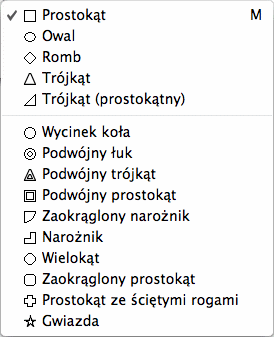
Choose the desired shape type in the Shape tool by clicking on the Shape tool symbol in the tool palette. Keep the mouse button pressed until the Shape tools menu appears where you can choose the shape type. Now create a new frame in the document by dragging the mouse. If you press [Esc] before you release the mouse button, the currently shown shape will be deleted immediately.
As we assume that you will use the Shape tool often, we placed it in the right column of the tool palette in order to reduce mouse distances.
The 'simple' shapes can be found in the first group of the list. The 'dynamic' shapes follow in the last group, sorted by complexity. You can change parameters for the dynamic shapes in the Content inspector.