 iCalamus > Aneks > Skróty klawiszowe
Indeks
iCalamus > Aneks > Skróty klawiszowe
Indeks
[Ten rozdział nie został jeszcze przetłumaczony.]
Various menu items can be selected by mouse or pre-defined keyboard shortcuts. The menu shortcuts are shown in the relevant menu items and use the Mac OS X shortcut conventions.
At the moment the shortcuts in menu items cannot be changed. But
that's why you use a Mac. You can easily change menu shortcuts of
iCalamus in the Preferencje systemowe of Mac OS X. Here is a
description how to add a menu shortcut to Plik > Eksportuj
:
Skróty klasiwzoweview and
Skróty klawiszowe.
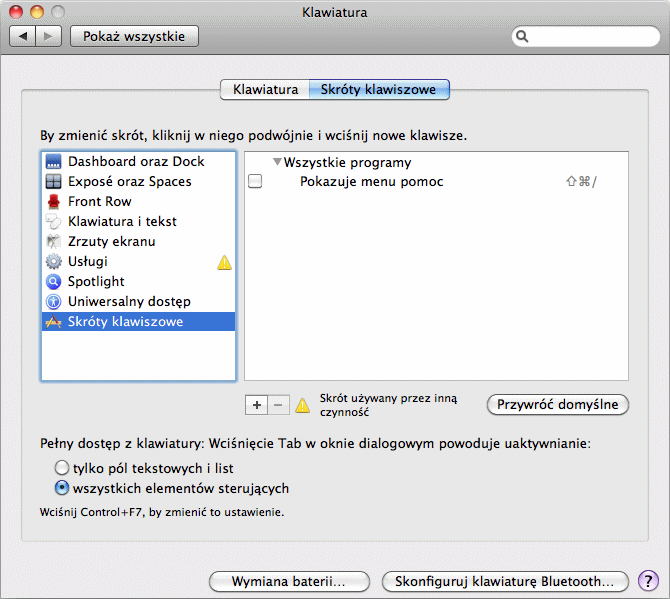
Eksportuj...and press the desired shortcut, e.g. [Shift][Cmd][E].
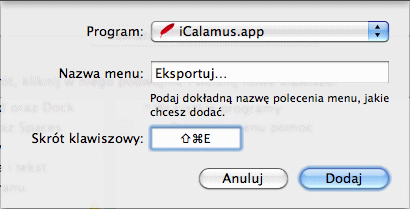
Skróty klasiwzoweshould show an entry for iCalamus as well as the menu item. You can edit both menu entry text an shortcut after a double-click on the relevant section of the entry.
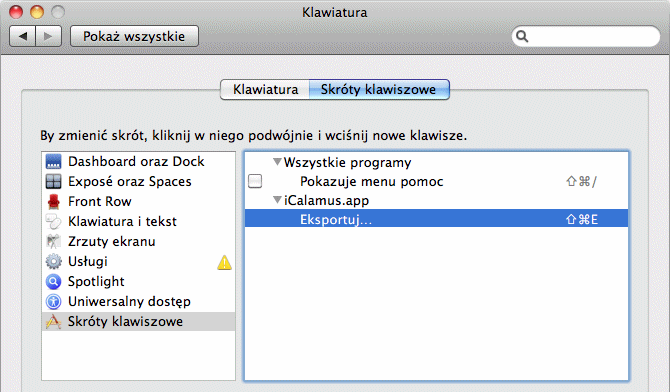
Pobyt: If you assign a keyboard shortcut which has been
used in another menu item of the relevant application already, the
previously used shortcut will be overwritten by your assignment. (Try
e.g. to assign [Cmd][E] to the Eksportuj sample and see what happens
to the built-in menu shortcut for Edycja > Wyszukaj > Użyj
zaznaczenia aby wyszukać
in iCalamus.)