
This important update for iCalamus 2 comes with many exciting enhancements.
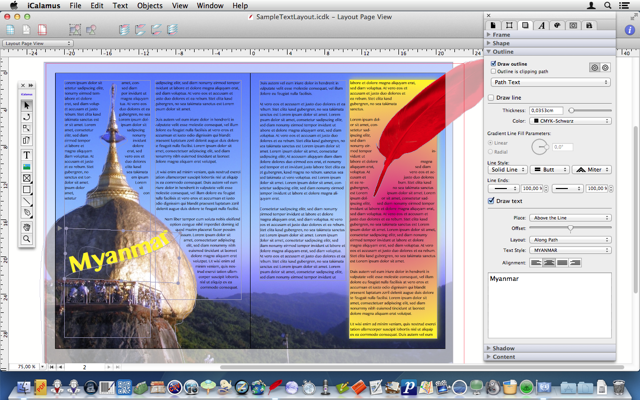
Important:
System Requirements: OS X 10.9 (Mavericks) or higher.
Send Messagewindow has become non-modal to allow text copy operations from document windows. It has been renamed to
Messages Editor.
Messages Editor: Empty messages can no longer be sent.
Edit > Duplicate With Offsetregards the
Width/Height in %scaling factors from the Geometry Inspector.
Edit > Duplicate With Rows and Columnsregards the
Width/Height in %scaling factors from the Geometry Inspector.
Edit > Duplicate With Offsetaccepts negative values for horizontal/vertical distance.
Edit > Duplicate With Rows and Columnsaccepts negative values for horizontal/vertical distance.
Check for Updatesfunction has been fixed on OS X 10.11 (El Capitan).
Adjust Imagebutton shows a help text.

Adjust Imagepanel stores its current position on screen.
Adjust Imagepanel layout has been corrected.
Anglecombobox now offers all angles in steps by 10 and 45 degrees.
Angle rotation wheelnow also sets angles in steps by 10 degrees when pressing the [Control] key.
Color Spacein the chapter
Edit colorhas a more detailed description.
Adjustmentsin the chapter
Content Inspector for imageshas a more detailed description.
Page Setupnow also describes the iCalamus print marks parameters view of the Page Setup dialog.
iCalamus offers an easy approach to DTP, and is an excellent choice for creating simple posters to complex magazines, scientific works and for book publishing. iCalamus is the multi-lingual, frame-oriented desktop publishing solution for OS X.
iCalamus has been completely re-written as a 64 bit application to use all features of OS X Mavericks (10.9) and higher. You get new tools, a slightly changed user interface, easy-to-use path text for any path, amazing new line types and much more.
If you want to purchase the inexpensive upgrade from your version to iCalamus 2 directly from us, you will have to register your version 1.x on our website. If you already have received your personal match code for iCalamus 1.x from us before, you can directly order the upgrade on our website.
Otherwise, there are two ways to register your iCalamus 1.x license: